For Free !
Master Python, web development, databases, and AI through our comprehensive curriculum designed by industry experts.
Apply your skills by building 15+ industry-relevant projects that will make your resume stand out to recruiters.
Receive dedicated placement support with resume building, mock interviews, and access to our hiring partners.
A structured learning path covering everything from Python basics to advanced AI integration
Master the most in-demand technologies used in real-world projects


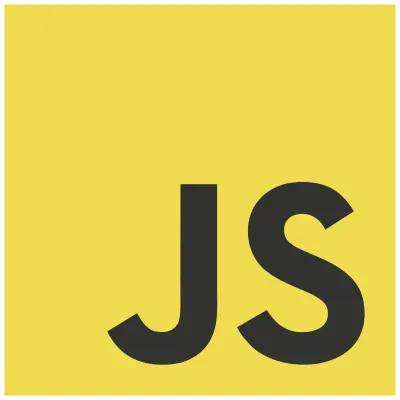

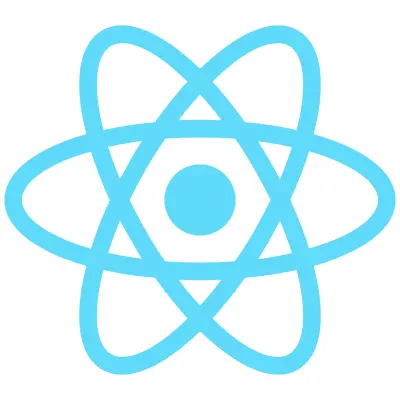




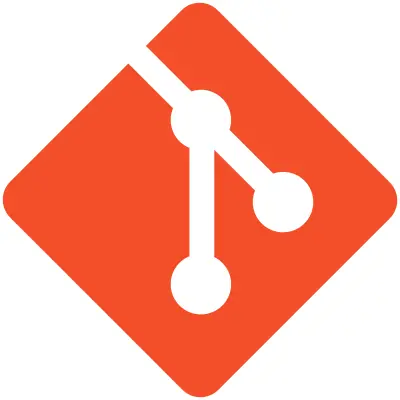


With AI skills combined with full-stack development, you'll be ready for high-demand roles in top tech companies.
Average Salary
Hiring Partners
Job Assistance
Live Projects
Join thousands of successful developers who transformed their careers with Inspanner Academy